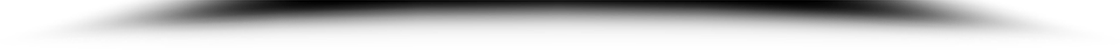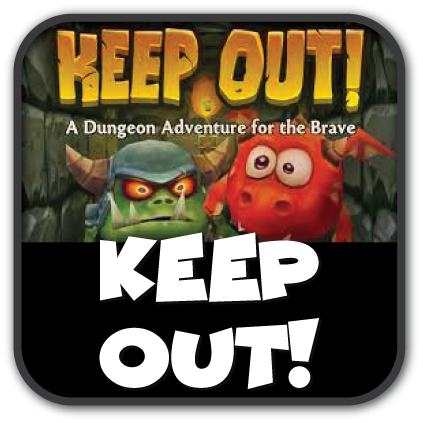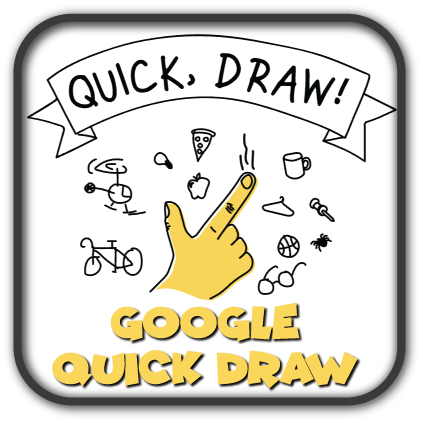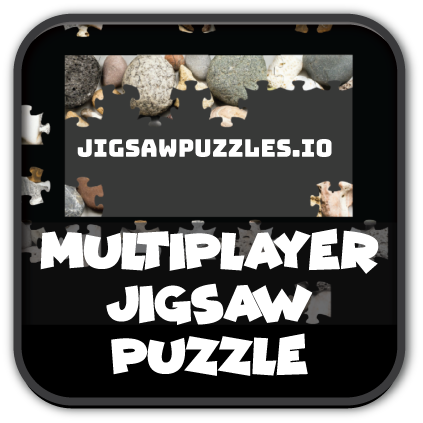Note: Click “Sign in” and then sign in with a Google account (it’s free). Click “Catalog” and then select a puzzle. Click “Setup Puzzle”, select the # of pieces and “private” mode, then click “play”. Once the puzzle is displayed there is an “Invite” button at the top with a link to paste into your virtual classroom.